General Page
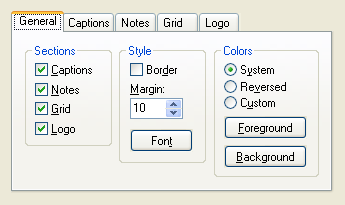 The General page is shown to the right. It is divided into sections which are
described next.
The General page is shown to the right. It is divided into sections which are
described next.
Features
The Features group has check boxes for all sections of the wallpaper. These check boxes toggle the sections on and off. When a section is off, the corresponding control page and tab disappears.
In the free demo version, you cannot turn off the logo. If you want to turn off the logo, or replace the Parastream Technologies logo with your own, you will need to purchase the full retail version. Please visit http://www.parastream.com to order.
Style
The Style group contains options that control the stylistic appearance of the wallpaper, border, margin, and font.
Border
The Border option draws a single pixel wide line around the edge of the wallpaper in the foreground color.
Margin
The Margin control is used to create spacing between sections and the edges of the wallpaper. It can be any number of pixels from 0 to 100.
Font
The Font option allows you to change the font used in all of the wallpaper's text. You may also specify the font size as well as any attributes such as bold or italic that the selected font supports.Colors
The wallpaper is made up of two colors, foreground and background. The "dark" parts of the logo, the text for the captions and notes, and the grid lines are all drawn in the foreground color. The wallpaper's background is painted with the background color.
By default, the colors are the same ones used on the Windows desktop. You can use the Windows colors by selecting the System option, or the Reversed option. The System option is recommended for full-screen grid wallpapers, or a wallpaper that you want to blend into the Windows desktop. The Reversed option if recommended for small wallpapers that you want to stand out against the Windows background. Alternatively, you may also use your own custom colors by selecting the Custom option and / or clicking the Foreground and Background buttons.