Grid Page
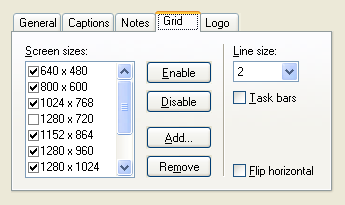 The Grid page is shown to the right. It is used to configure the grid that can
be applied to the wallpaper.
The Grid page is shown to the right. It is used to configure the grid that can
be applied to the wallpaper.
On the left side of the page there is a list of available screen sizes that may be drawn on the grid. If a screen size's check box is checked, it is drawn on the grid. You may select one or more screen sizes and use the Enable and Disable buttons to check and uncheck the selected check boxes. The Remove button will remove the selected screen sizes from the list. You may click the Add... button to add new screen sizes to the list.
When you choose the grid option, the wallpaper's size is set to be at least as large as the largest screen size you select. Large amounts of text or large font sizes may push the size of the wallpaper upward.
The Line size option allows you to select different thicknesses of grid lines to use, including a 1-pixel solid line.
The Task bars option draws a second pair of grid lines, which represent a reduced screen size due to the Windows task bar.
The Flip horizontal option is used primarily for right-to-left reading order languages such as Arabic and Hebrew. Normally, the grid is drawn with an upper-right "origin" to keep them from colliding with the upper-left space that Windows uses to place desktop icons. In the right-to-left reading order languages, Windows places desktop icons starting in the upper-right corner, so using an upper-left "origin" for the wallpaper grids avoids the collision.