Captions Page
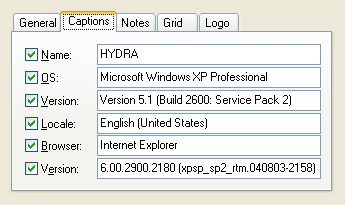 The Captions page is shown to the right.
The Captions page is shown to the right.
Each caption has its own check box that allows the caption to be turned on and off. The default text may also be edited, but note that these changes are not included as part of the saved settings. This is to allow for the information in these captions to be updated automatically by WallGen if it is run in the future. If you want to permanently override a caption, turn it off here and use Notes.
The captions which are described in the following table:
| Caption | Meaning |
|---|---|
| Name | Displays the name of the computer. |
| OS | Displays the name of the operating system. |
| Version | Displays the operating system's version information. |
| Locale | Displays the language and locale of the operating system. |
| Browser | Displays the default browser name. |
| Version | Displays the version of the default browser. |