Wallpaper Anatomy
To better understand what WallGen does, let's take a look at a typical wallpaper with the works. We have color-coded the sections for your convenience. Refer to the diagram below:
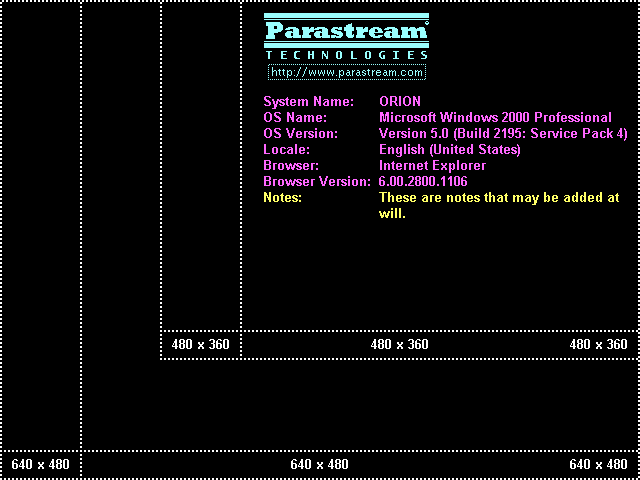
Please note that real wallpapers have only a single foreground color and a single background color. A wallpaper may have any of the following sections:
- The Logo is shown in cyan . It may be replaced with your own logo in the retail version.
- The Captions are shown in magenta . They may be individually turned on, off, and customized.
- The Notes are shown in yellow . They are empty by default, but you may enter anything there, and even make them look like more captions.
- The Grid is shown in white.
These sections may be turned on and off by using the program's user interface controls.
Wallpapers are always bitmap (.bmp) files. This is the only graphical format that is supported by all versions of Windows, and still the only format that does not require the use of the "active desktop." The wallpapers are actually monochrome bitmaps, 1 bit per pixel, and have actual colors defined for foreground and background. If you open a wallpaper in some programs (Photoshop, for example), they will ignore the color information and present the image in black and white (which is how the above image was created).